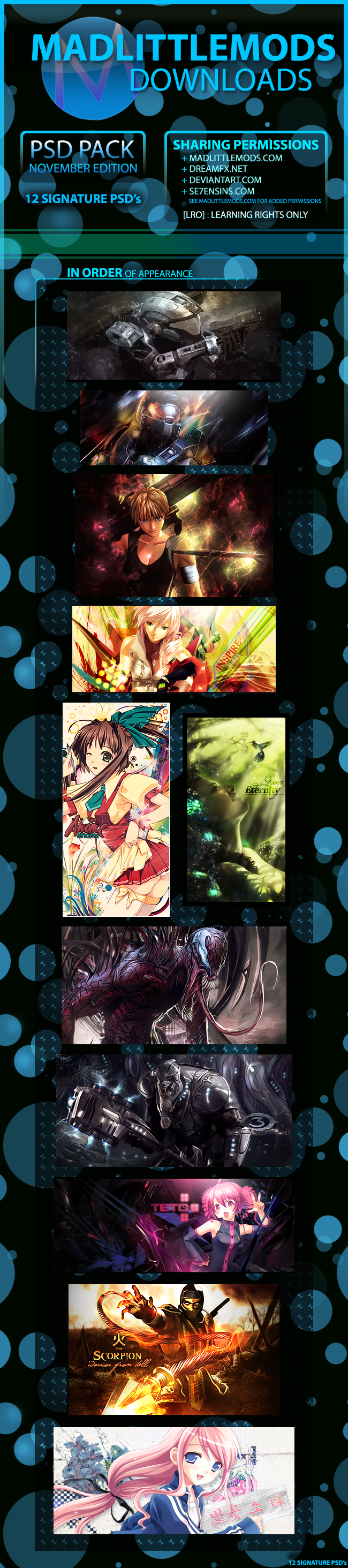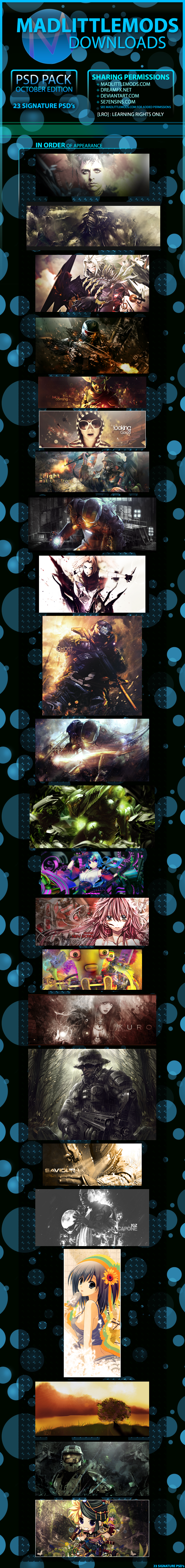Here is the first navigation bar from :vpfav:
Works in all major browsers but IE.- Google Chrome
- Opera
- Safari
- Mozilla
All css has a "vp_nav_bar1" prefix so it should not mess with any css you already have.
Steps for installation:1. Download the package file
-
RAR-
ZIP2. Add this code to the <head> part of your code:
<!--[if !IE]><!-->
<link rel="stylesheet" type="text/css" href="nav-bar1.css" />
<!--<![endif]-->
<!--[if IE]>
<link rel="stylesheet" type="text/css" href="nav-bar1_ie.css" />
<![endif]-->3. If you want a tab already set to the current tab add this code to your <head tag as well. Notice that the number is the tab number in the row:
<?php $vp_nav_bar1_current_tab = '1'; ?>4. Add the code below where you want the nav bar to appear:
<?php include 'nav-bar1.php' ?>5. The download should be done by now... Place all of the files (except the "example" folder which if uploaded as a whole will give you a demonstration of the nav bar) at the root of your domain basically where most of your content is. Notice that you should place it somewhere where the relative paths are already correct. If you need some help setting up the relative paths just post below.
6. Done!




 - My Xbox Panel is now auto updating for First Class which includes +Members.
- My Xbox Panel is now auto updating for First Class which includes +Members.