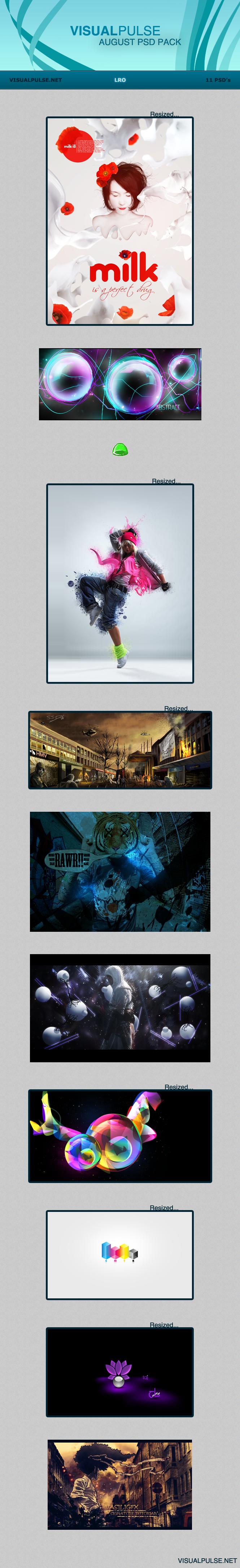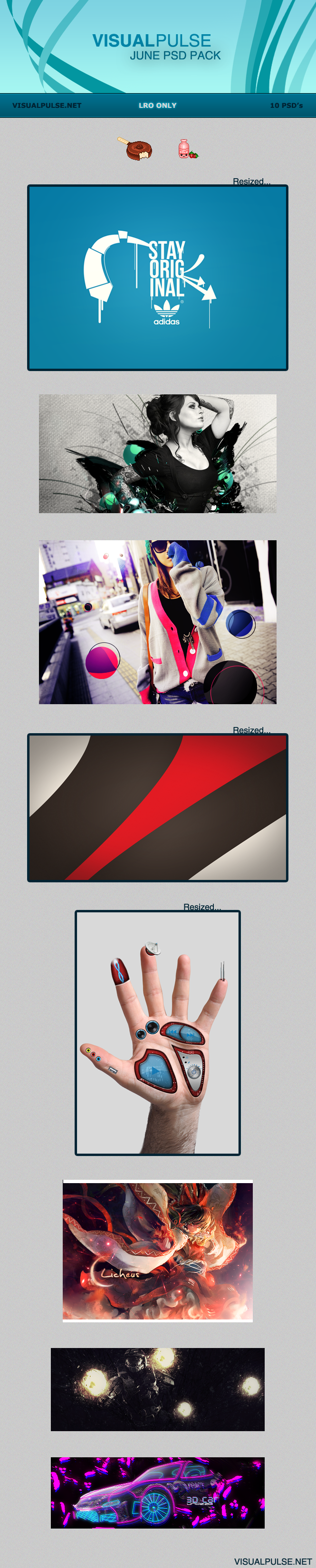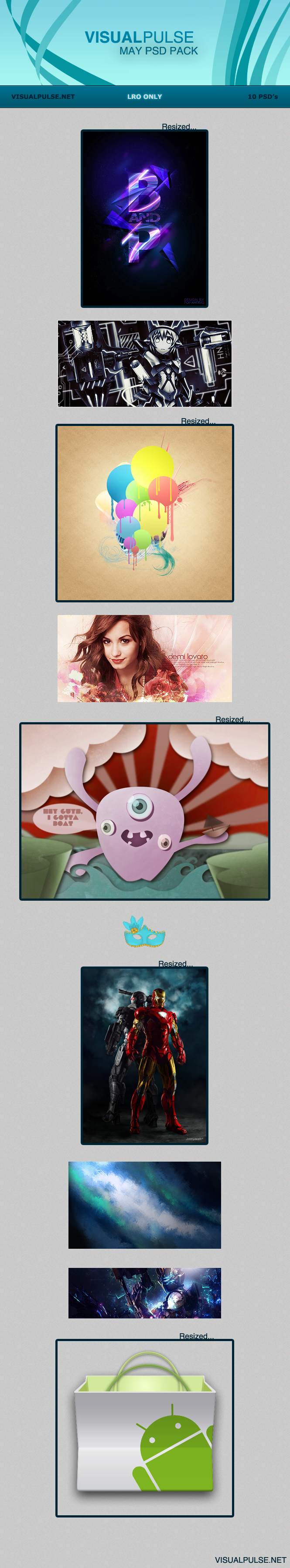First off... Don't forget to submit your PSD's for the September Pack: http://visualpulse.net/pack-submission/
We also reached the cap on our Faves Folder on deviantART so we had to archive the first one and start another one. Thanks for allowing us to include your work in the group. You can always post some of your work here on the forums in the Exhibit
The new theme is coming along very well and all that is left is pretty small but I am going to redo the Personal Message system to something more normal type system and something I think people can use easier. I also need to create the homepage and pack submission page which will not be hard once I get the layout planned out. I really can not wait to show you guys and there is only a little bit left to do, its just hard to find it all. No preview until release when everyone will see it but I can say that it has many jQuery effects that add so much to the feel of the site.
Sorry for not adding content to the site lately as I have been working on the theme. Should have another theme release not too long after VP's theme.
- MLM
We also reached the cap on our Faves Folder on deviantART so we had to archive the first one and start another one. Thanks for allowing us to include your work in the group. You can always post some of your work here on the forums in the Exhibit

The new theme is coming along very well and all that is left is pretty small but I am going to redo the Personal Message system to something more normal type system and something I think people can use easier. I also need to create the homepage and pack submission page which will not be hard once I get the layout planned out. I really can not wait to show you guys and there is only a little bit left to do, its just hard to find it all. No preview until release when everyone will see it but I can say that it has many jQuery effects that add so much to the feel of the site.
Sorry for not adding content to the site lately as I have been working on the theme. Should have another theme release not too long after VP's theme.
- MLM